
I’ve written this blog to share the strategy we are using to facilitate whole-class feedback and formative assessment for our students. Obviously this has a science context, but should be applicable to most subjects with long-answer questions.
You might already be doing this, or your own version of it, but hopefully you’ll find some or all of it helpful.
I am going to outline the challenges we had, the solution we have come up with and how it is used to provide feedback. I’ll also outline why I think it works well and the logistics that help it to run smoothly.
We are an Office 365 school, but Google schools should find the overall principles similar.
The challenges
We faced a number of challenges on returning to school in September:
- There is a reduction in curriculum time caused by partial closure leading to more of the specification needing to be delivered in the same time.
- We had a significant minority of students not engage fully in lockdown learning.
- We want to provide feedback but want to avoid staff having to handle books if possible.
- We recognise that our students need extra opportunities to work on extended response questions, an area of weakness pre-lockdown.
- We need to ensure our students are ‘lockdown ready’ and able to use key technology platforms comfortably.
The solution
We decided we wanted to build on some of the success we had with Microsoft Forms in the summer. My team had used Forms as a converted assessment to ensure all students could finish the year with an assessment online. My department use a ‘whole class feedback’ model to provide students with feedback to improve their work. This normally involves flicking through the books at certain points in a topic and providing examples and activities to encourage improvement on specific aspects of the work they have found difficult.
We decided we would build MS Forms versions of key exam questions. This was done by snipping any relevant images from the question using the almighty Snipping Tool and copying the text. The questions were extended response in nature and the Form was set to gather long answers. It’s super easy to do and looks like this:
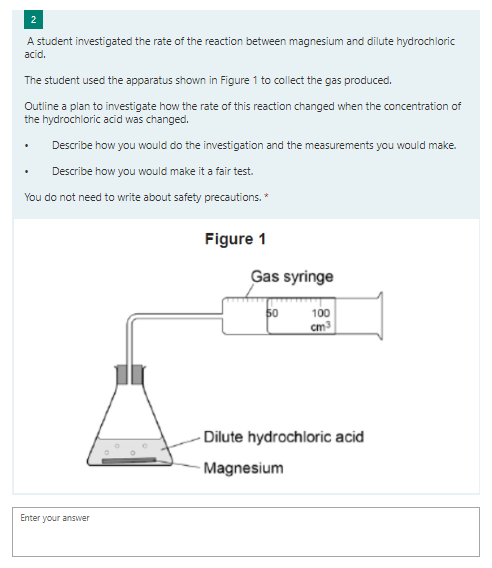
Students are set the task for homework, after some demonstration of how to access via the homework portal and how the work will be responded to.
Providing feedback
When the deadline passes the teacher can download a spreadsheet of all the students’ responses. They read the responses and choose three examples, the best and two which illustrate key areas of improvement. These are then used in lesson to provide feedback. This could be accomplished by explaining the good and bad points and getting the students to complete a second, similar question. Another way that has been useful has been asking students to rank and mark the responses in pairs before discussing the feedback. There is some flexibility here for staff to use their professional judgment.
Why it works
This idea is built on something Dr Bill Wilkinson shared in his post How I Trad Flipped Learning. Bill and I have collaborated on using Google Forms with A-Level. The advantages of this way of working are mainly down to two features: accountability and anonymity.
The accountability and administration is really easy. Each student’s response is linked to their account so it easy to identify who has completed their homework. We are fortunate to have a whole school detention system for homework, so it’s easy to provide the appropriate consequence. Teacher being able to see all the answers side by side allows them to identify those students that have just cut and paste from google due to multiple identical answers.
By only selecting a few of the answers and sharing them without names, the students are less concerned by embarrassment and are more likely to attempt the work. As they are typed there are no distinguishing marks as to who wrote the answer. This causes all students to reflect internally, ‘Did I write that?’ and recall their answer. We have found we are getting more students taking risks in their answers, which provides valuable data for us to act on.
By making the feedback part of a lesson we are communicating the task’s value to the students in a low-stakes environment. Students are completely unaware of the class’s completion rate as well. So for a class that has a preexisting habit of non-completion you can create a new social norm by mentioning how many excellent responses you had, even if that number is only really a handful. This will help normalise homework completion and begin to convert the easily winnable students who are compliant to the ‘crowd’.
By moving this activity to homework it frees up some lesson time and ensures all students are comfortable accessing Office 365 at home. As students are in school, any issues with the ‘digital divide’ come to the surface and allow us to support.
Logistics
Building the Forms is pretty easy. It just takes a few minutes to ensure you have the settings right (Tip: choose ‘Form’ not ‘Quiz’).
Previously, the clunky bit for me has been about sharing Forms and having multiple classes complete different versions of the same Form. MS Forms has the great feature called ‘Share as a template’
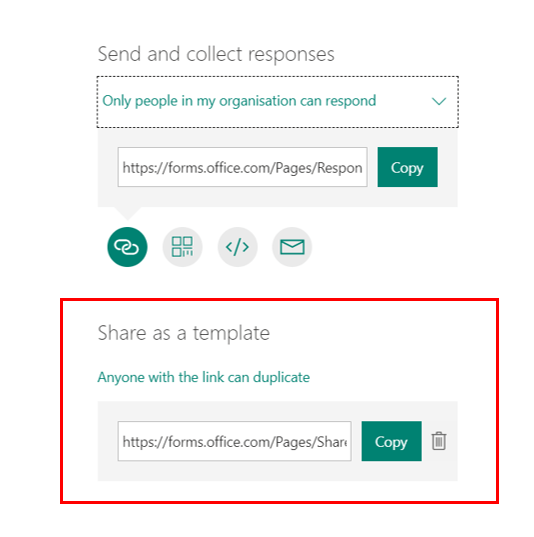
These can be organised by storing these links in a spreadsheet along with some simple information.
Teachers can then click on the link when required and save a copy to their own account. They rename with the class code and share with the class through Teams or via the sharing link.

So far this has been a really simple and effective strategy. We are still in the early phases of using it but signs are good. If you have more experience I’d love to hear how it has gone, any setback and solutions.
We’ve been using forms as well, I think the points you’ve outlined are excellent but would add that sometimes the images will not load due to connection problems. We’ve worked around this by including a word online link in the question – the document has all the images from that form on it. The marking question by question (instead of student by student) also massively reduces marking time when you’re doing individual (not whole class) marking.
LikeLike